FILE SIZE 300KB
FRP ONLY
PRICE 3$ OR 5000 TSHS
HOW TO FLASH
Step 1; Download and Install spreadtrum on your computer.Skip this step if in case driver is alread installed on your computer.
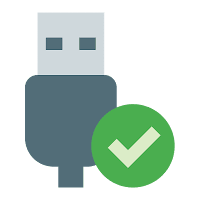
Step 2; Download stock rom (pac) for your device
Step 3; Download and Extract spd upgrade tool on your computer.After extract ,Now open spd research tool
Step 4; Once spd upgrade tool is launched , Click on the load packed button and add the stock rom (pac file)
Step 5; Now click start downloading button to begin the flashing , then connect your device to the computer (make sure your device is switch off)
Step 6; During the flashing process your device will restart automatically . Once flashing is completed you will see the green passed message.
Step 7; Now you have successfully flashed your devic
crossorigin="anonymous">
style="display:block"
data-ad-format="autorelaxed"
data-ad-client="ca-pub-7116856126125835"
data-ad-slot="7215252910">
Tags
FRP FILE







